How to delete a paper from the Turnitin Standard Repository?
⓵ Submission ID/ Paper ID
⓶ Assignment Name
⓷ Class ID
For the sake of data security, Turnitin can only locate and delete the paper from the Turnitin standard repository via the Submission ID/ Paper ID.
The administrator can get that information from the instructor. There are 3 ways for instructors to find the Submission ID / Paper ID.
Ⅰ. The Paper ID can be found in the “Assignment Inbox”.
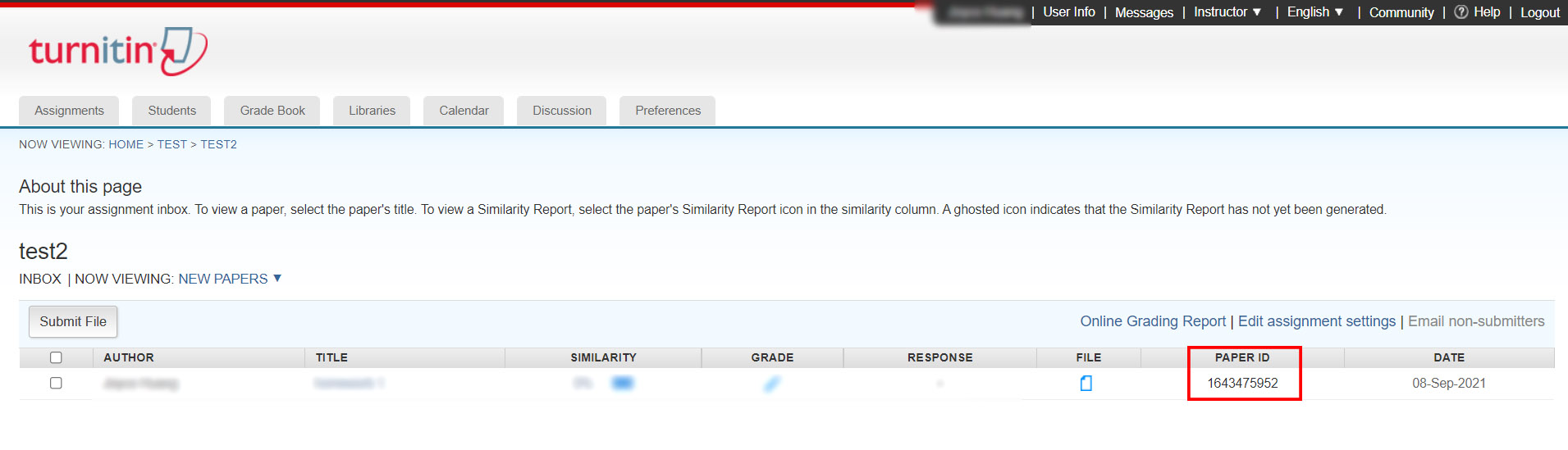
Ⅱ. Click on the “ⓘ” icon at the bottom of the toolbar in the “Similarity Report”. The Submission ID is listed as one of the submission details.
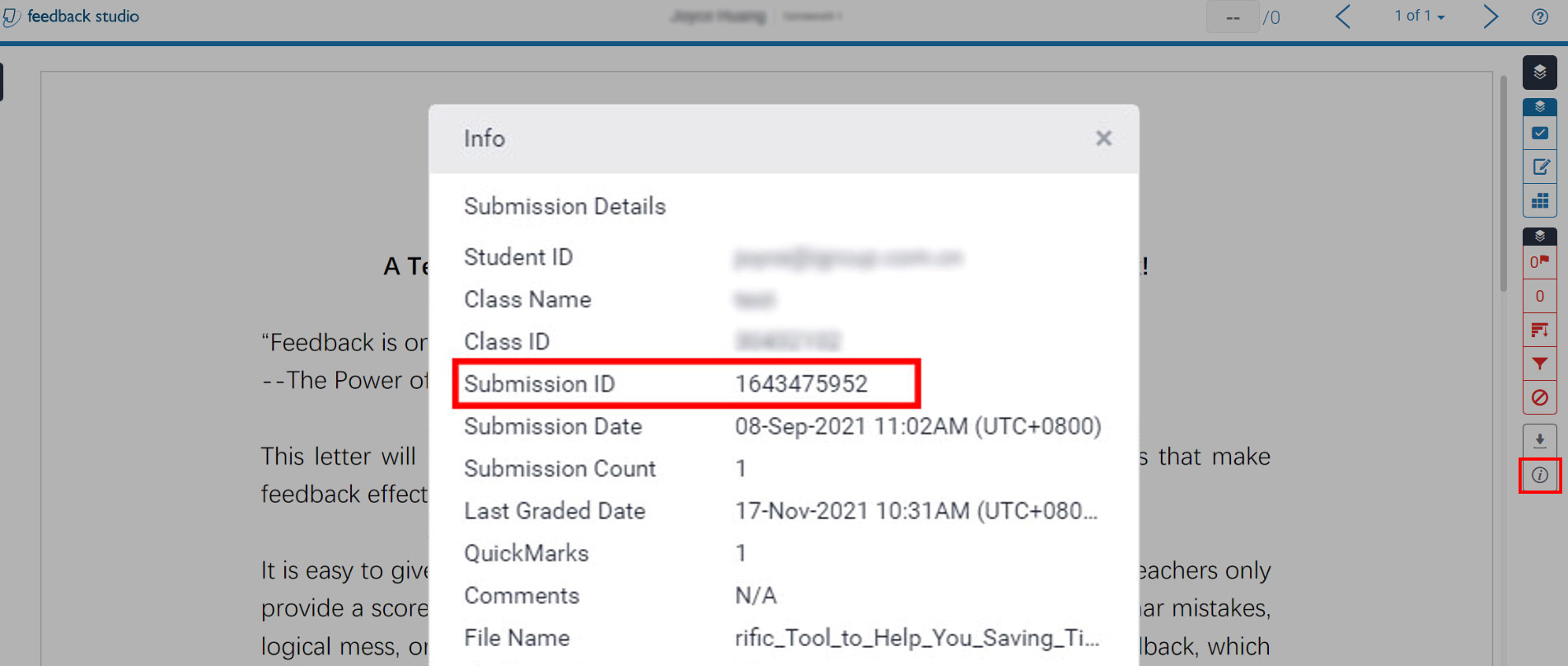
Ⅲ. The instructor can contact the student for the Paper ID. After the student uploads the paper successfully, the student will receive the Turnitin Digital Receipt, which includes the Paper ID.
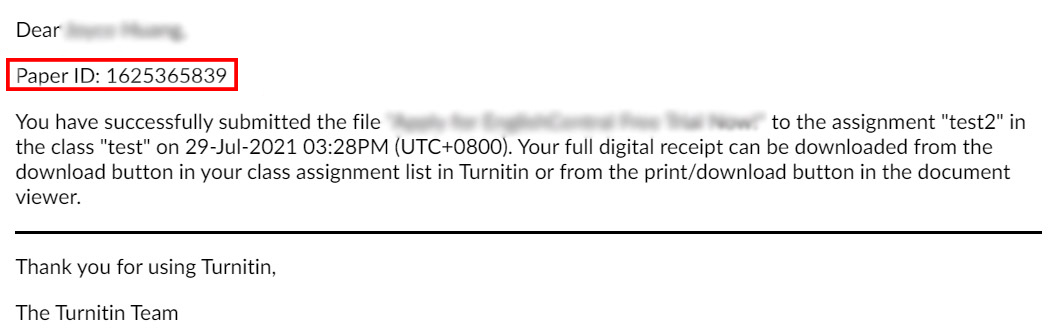
👉 If student’s paper was uploaded by an instructor:
Both the instructor and the student will not receive the Turnitin Digital Receipt. The instructor can find the Submission ID/Paper ID either in the “Assignment Inbox” or the “Similarity Report.” If the paper were deleted from the “Assignment Inbox”, there would be no way to find the Submission ID/Paper ID.
Once the administrator gathers the Submission ID/ Paper ID, Assignment Name and Class ID, please submit the deletion request to tiisupport@turnitin.com. Below is the reference template:
【Subject】Paper Deletion, Institution Name+ Account ID
Hi Team,
I would like to request a paper deletion.
Institution Name and ID:
Class ID:
Assignment Name:
Paper ID/Submission ID:
Please kindly check and help delete the paper. Thank you!
If there is any question, please send an email to k12@igroup.com.cn for further guidance.





